Looking to install Tvdream4u on your Firestick in 2025?
You’re in the right place. Tvdream4u offers one of the most powerful IPTV experiences available — and using it on Amazon Firestick is one of the most popular and easiest ways to stream.
In this step-by-step guide, you’ll learn exactly how to install the Tvdream4uapp on Firestick, log in, and start watching over 45,000 live TV channels and 160,000+ VOD titles in just minutes.
What You Need Before Starting
Before installing the Tvdream4u app on your Firestick, make sure you have:
-
A working Amazon Firestick (connected to the internet)
-
The Downloader app installed from the Amazon App Store
-
Your Tvdream4u login details (username, password, and portal URL)
If you haven’t purchased your IPTV subscription yet, visit Tvdream4u.com to get started or trial 24 hours.
Step-by-Step: Installing Tvdream4u on Firestick
Step 1: Prepare Your Firestick
-
Go to Settings > My Fire TV
-
Select Developer Options
-
Turn on Apps from Unknown Sources and ADB Debugging
Step 2: Install the Downloader App
-
Open the Amazon App Store
-
Search for Downloader
-
Click Install
Step 3: Launch Downloader and Enter the Tvdream4u APK
-
Open Downloader
-
In the URL field, enter:
http://aftv.news/5811661
(Or use Downloader Code: 5811661) - or https://bit.ly/m8k
-
Press Go to start the download
-
Once the APK downloads, select Install
Step 4: Open the SuperStreams App
After installation:
-
Open the app from your Firestick home screen
-
Choose “Login with Xtream Codes API”
-
Enter your credentials:
-
Any name (e.g., “John’s Firestick”)
-
Username: provided in your email
-
Password: provided in your email
-
Portal URL: also in your setup email or portal
-
-
Click Add User
-
The app will load your content — and you’re ready to stream!
Need Help? Contact SuperStreams Support
If anything isn’t working during setup, you can get fast help from our support team:
-
WhatsApp: +44 7950 474083
-
Telegram: @alxwin
-
Client Portal & Ticket: https://client.tvdream4u.com/
We’re available 7 days a week to assist you.
Common Firestick Setup Questions
Q: Is the Tvdreams4u APK safe to install?
Yes, the APK is hosted directly by Tvdreams4u.com and is safe to use on your Firestick.
Q: Do I need to use a VPN?
While not required, a VPN may help avoid ISP throttling or geo-blocking in some countries.
Q: Can I use Tvdreams4u on multiple devices?
No — depending on your subscription plan, you can stream on up to 1 device.
Final Thoughts
Setting up SuperStreams on Firestick is fast, easy, and gives you access to a massive world of entertainment. Whether you want to watch live sports, international news, or stream movies and series — Firestick + Tvdreams4u is the perfect combo.
➡️ Don’t have a subscription yet? Get started with a free trial here.